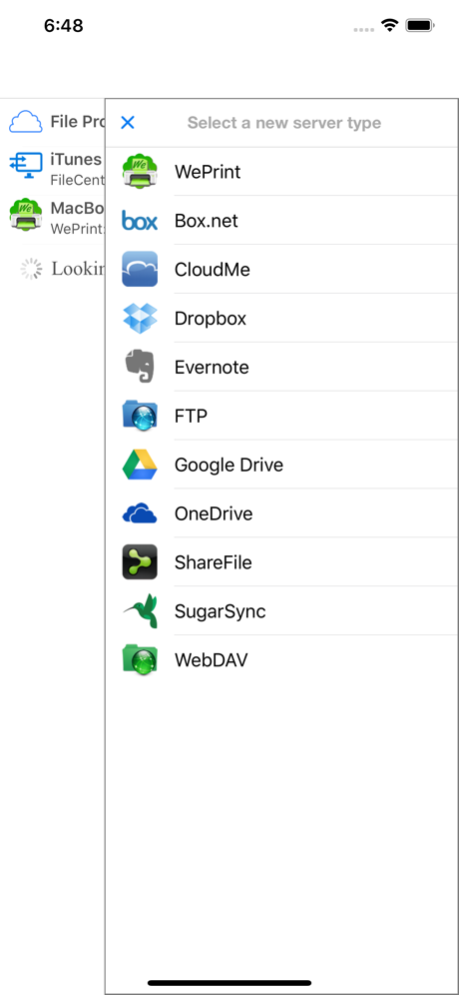FileCentral for iPhone 2.7.1
Continue to app
Free Version
Publisher Description
The ONE Place to Manage Files - Access, Print, Email and Transfer files from Cloud Servers, Other Apps & Devices and your Mac or PC. Transfer your clipboard, images, copied text and files to another iPad, iPhone, Mac or PC with one tap - even without a network. Via WiFi or Bluetooth
Manage ALL of your Files in One Place
• Combine all of your Cloud Servers together to Transfer Files between them and other devices
• iCloud & iCloud Drive, DropBox, Evernote, FTP, Google Drive, OneDrive, ShareFile, SugarSync, WebDAV & More
• Share and fetch files from your Mac or PC
• Send or fetch files from Other Apps to store centrally
• Move files into folders and use the powerful search function to find them again
• View, Print, Email and Zip Files
• Rename, duplicate and change the file type
• Play Video and Audio files
• Secure your files with an App Password or Finger Touch ID
• Password protect folders
• Create and edit text files to store notes and ideas, then share with others, print or copy/paste
• Sync your local files with another device via iCloud - seamlessly and automatically
Transfer Files and Content to other devices
• Add a new printer to your Mac from the available list ("Send to Device @ WePrint") and print any document to your iPhone or iPad as a PDF file
• Use the built in Bluetooth or WiFi transfer features to quickly and simply send files to another iPad, iPhone, Mac or PC
• Bluetooth transfer is as simple as opening FileCentral - no pairing required
• Copy text or an image from a Web Page and send to another device with a single tap
• Send a phone number, address, photo or other content quickly to a friend
• Copy a web page address and with just one tap, send it to your colleague
Share and Transfer your Photos and Image Files
• Save your Album Photos as files
• Move Image Files to your Photo Album
• Move Photos & Image Files to and from your Cloud server, Mac/PC or another iPad/iPhone
• Print Photos
• Select multiple photos to send via email
Add even More Power - Expand to Convert and Edit PDFs and Print to ALL Printers, not just AirPrint
Mar 19, 2024
Version 2.7.1
• Various improvements and fixes
Support our hard working team - support regular updates and new features with a quick review on the App Store, thanks!
About FileCentral for iPhone
FileCentral for iPhone is a free app for iOS published in the Office Suites & Tools list of apps, part of Business.
The company that develops FileCentral for iPhone is EuroSmartz Ltd. The latest version released by its developer is 2.7.1.
To install FileCentral for iPhone on your iOS device, just click the green Continue To App button above to start the installation process. The app is listed on our website since 2024-03-19 and was downloaded 2 times. We have already checked if the download link is safe, however for your own protection we recommend that you scan the downloaded app with your antivirus. Your antivirus may detect the FileCentral for iPhone as malware if the download link is broken.
How to install FileCentral for iPhone on your iOS device:
- Click on the Continue To App button on our website. This will redirect you to the App Store.
- Once the FileCentral for iPhone is shown in the iTunes listing of your iOS device, you can start its download and installation. Tap on the GET button to the right of the app to start downloading it.
- If you are not logged-in the iOS appstore app, you'll be prompted for your your Apple ID and/or password.
- After FileCentral for iPhone is downloaded, you'll see an INSTALL button to the right. Tap on it to start the actual installation of the iOS app.
- Once installation is finished you can tap on the OPEN button to start it. Its icon will also be added to your device home screen.